Import Phone Numbers to Mobile-X
Scope
Intended Audience: White Label Partners and Members of the Orders team
This article outlines how to import phone numbers to Mobile-X. Subscribers require a phone number to be attached upon creation.
Requirements
- Access to Mobile-X Control Panel
- List of Numbers to Import (These may be fake)
- Log in to Mobile-X Control Panel
- Select Numbers > Import
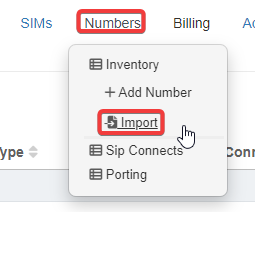
- Click Import Numbers
- If needed, select the appropriate Reseller
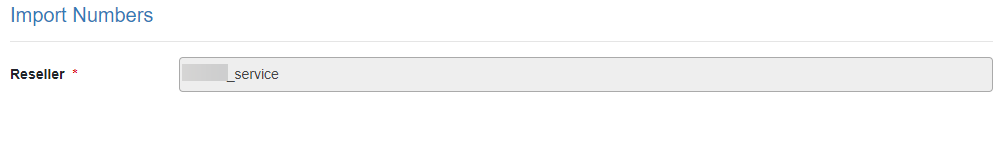
- In the Numbers field, enter each number on a new line.
NOTE: These numbers may be fake, however, you will need to enter them with a valid area code in E164 format - Click Load
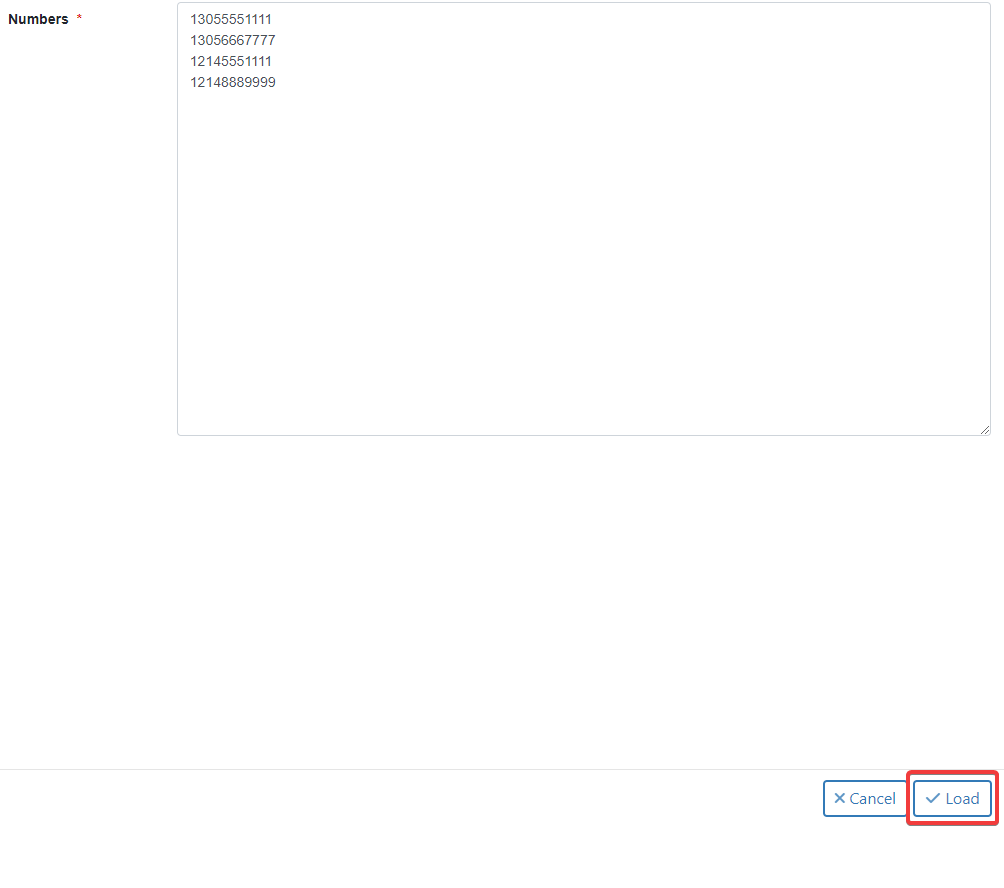
- Verify all the numbers are correct and click Load
