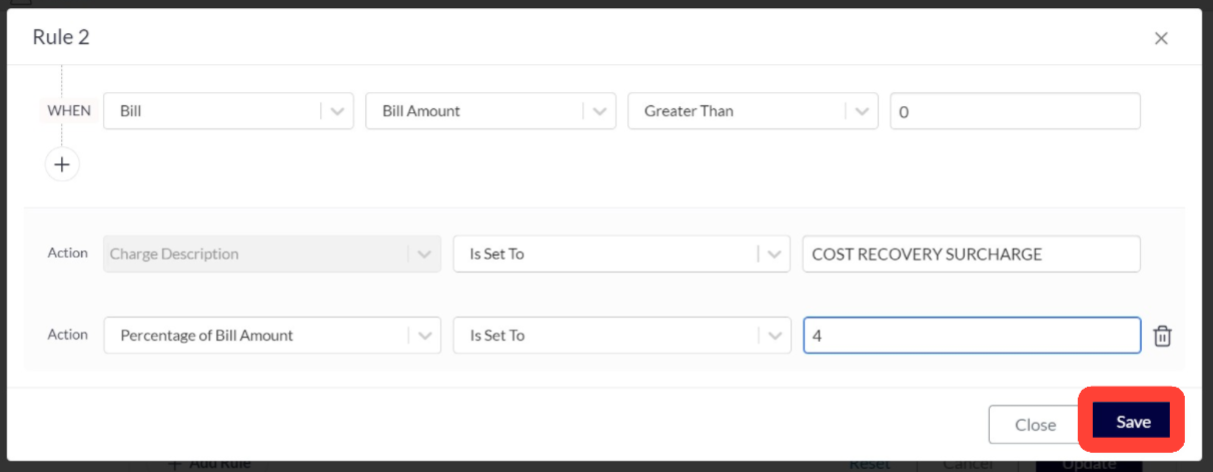OneBill: How to Add a Surcharge to Invoices
Table of Contents
Scope
The following steps will show you how to add a cost recovery fee or any surcharge of your choice to invoices for your customers.
Requirements
- Access to OneBill
- Log in to OneBill.
- Go to Pricing > Rules
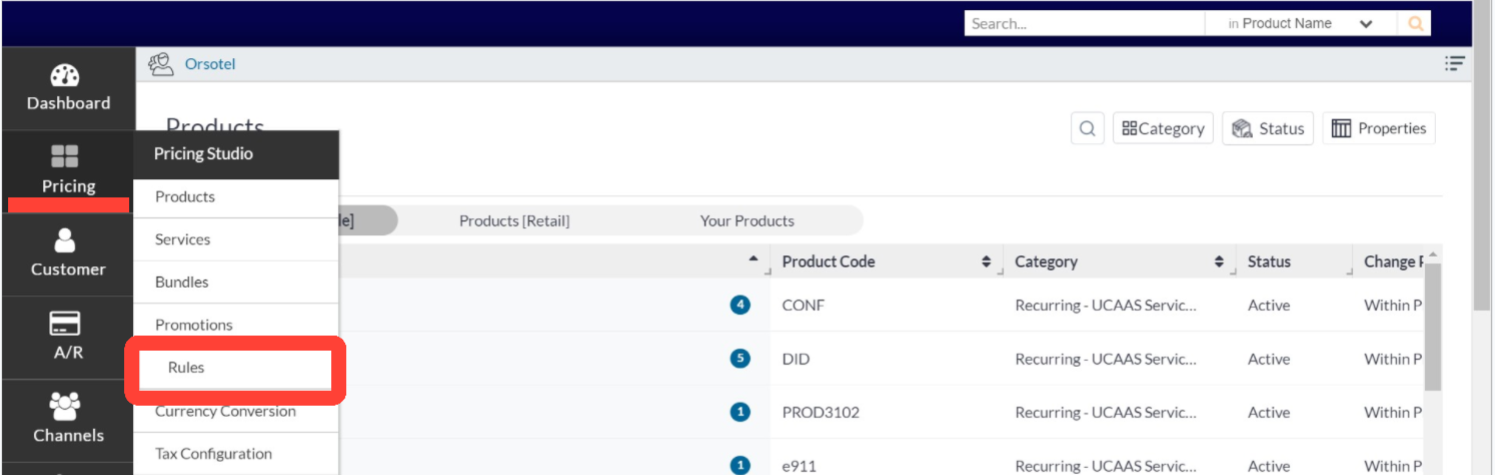
- Click on the Bill Time Charge rule name.

- Click Add Rule.

- Enter the following information
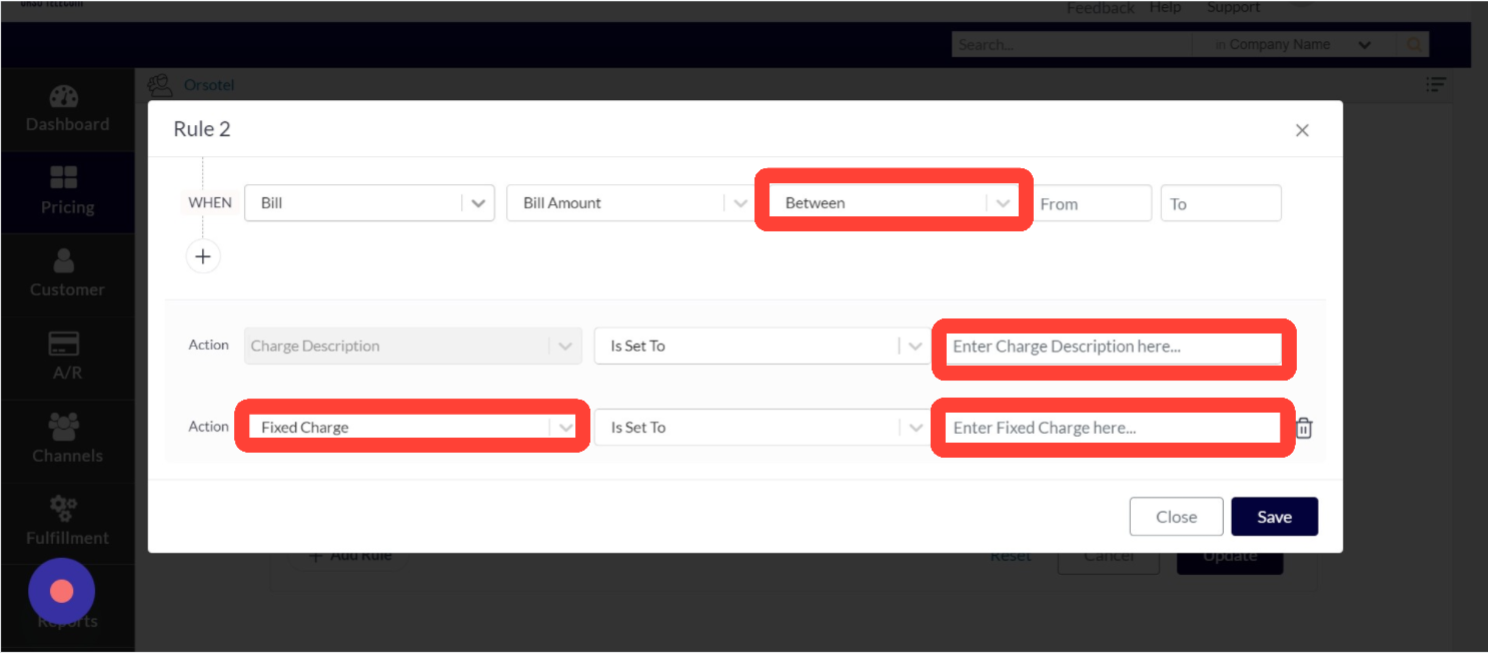
-
Bill Amount: Greater Than or Equal To.
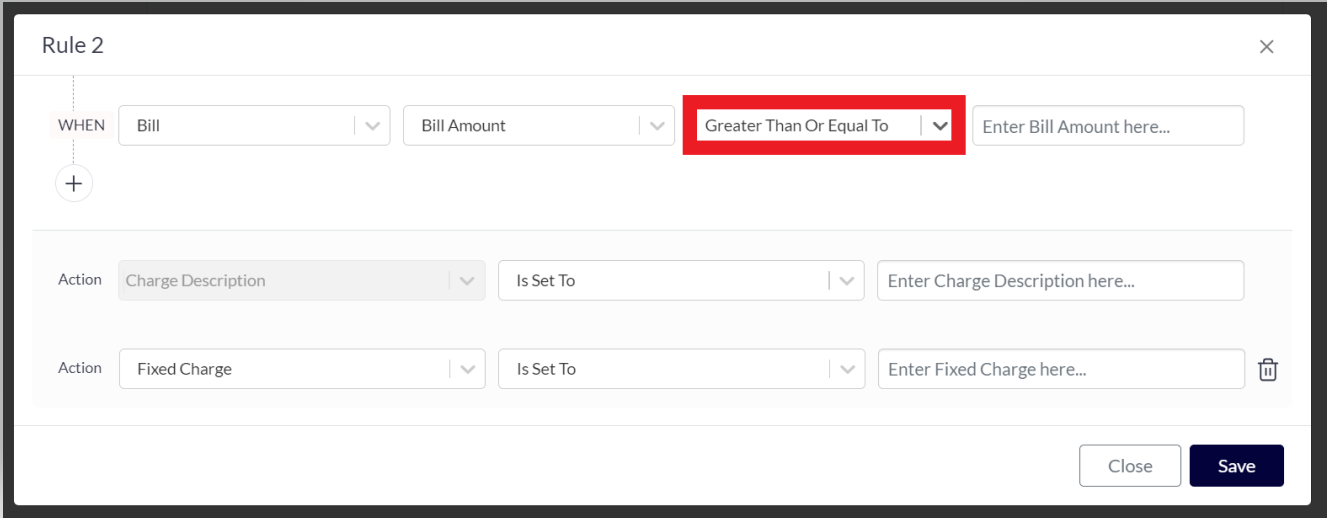
-
Enter Bill Amount here: 0

-
Charge Description: Is Set To <whatever you would like to call the surcharge> I recommend putting it in all caps so that it blends in with the taxes.
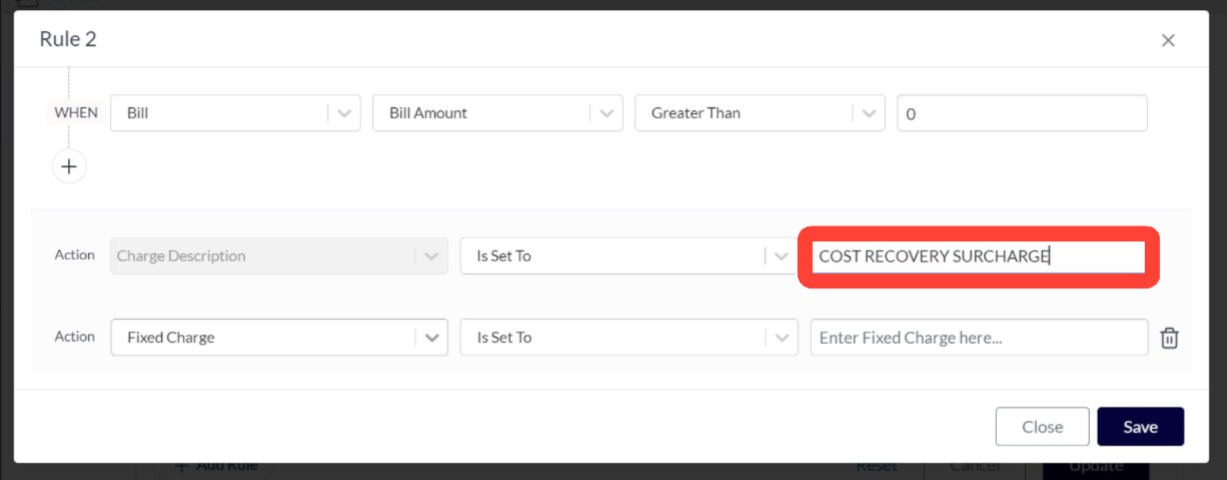
- Go to action and select Percentage of Bill Amount.
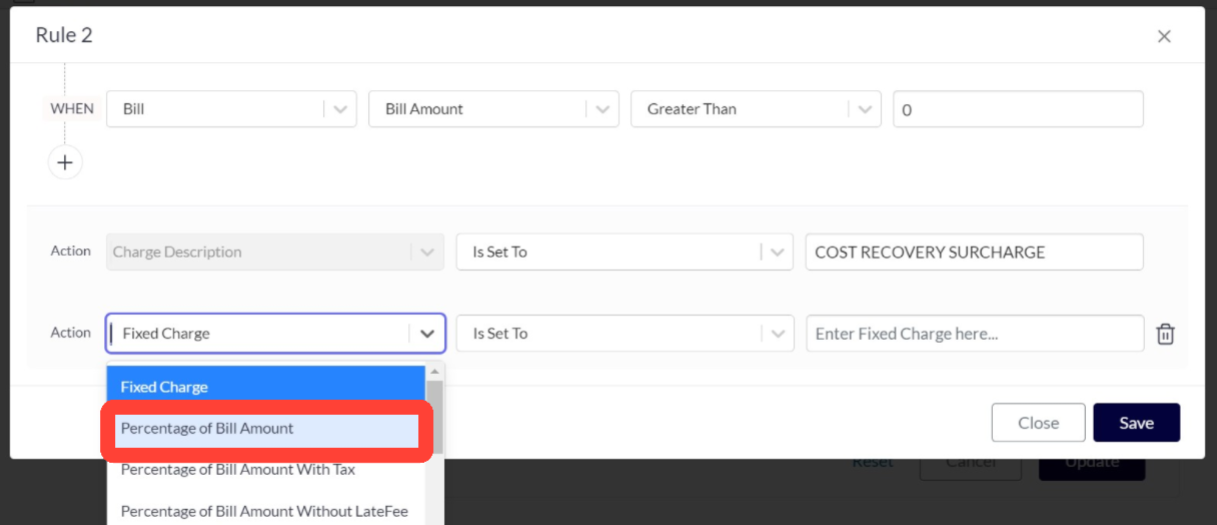
-
Percentage of Bill Is Set To <whatever percentage you would like to charge for the fee>
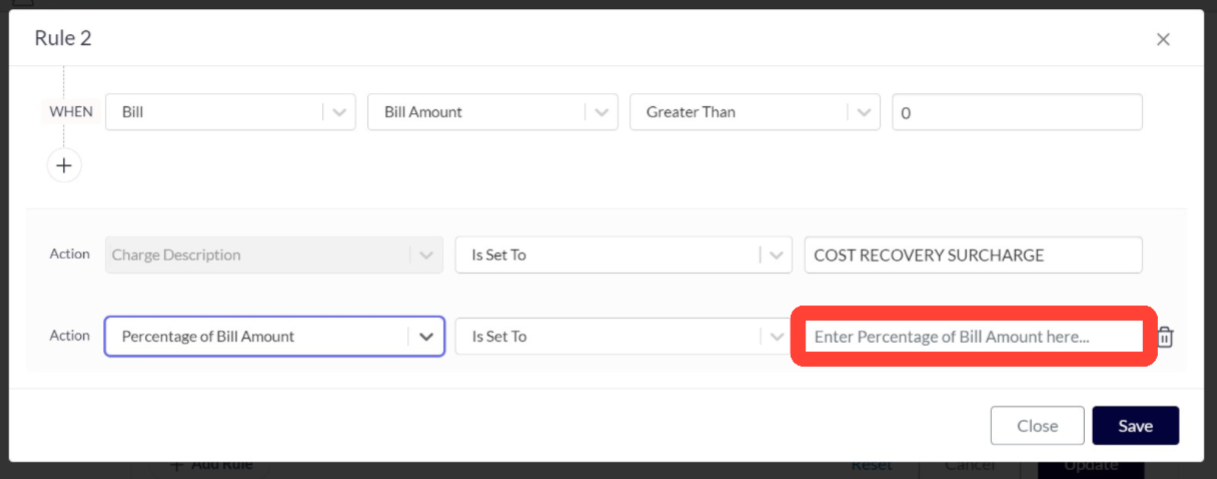
-
Bill Amount: Greater Than or Equal To.
- Click Save.