Table of Contents
Scope
Intended Audience: White Label Partners and higher
This article outlines how to delete a domain. Domain deletion is a permanent change and cannot be undone. If the domain is being deleted to be recreated, please notify support to ensure all required items are deleted on the backend.
Requirements
- Reseller access to the Manager Portal or higher
- Log in to the Manager Portal.
- Navigate to Domains.
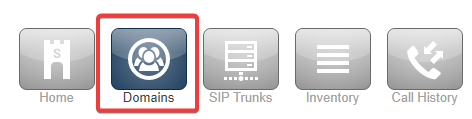
- Search for the domain to be deleted.

- Click the Red X.

- Select Delete for all options and then click Delete.
NOTE: Selecting unassign will cause the objects to be moved to the default domain and you will need to contact support to reassign them to a DID holding domain.