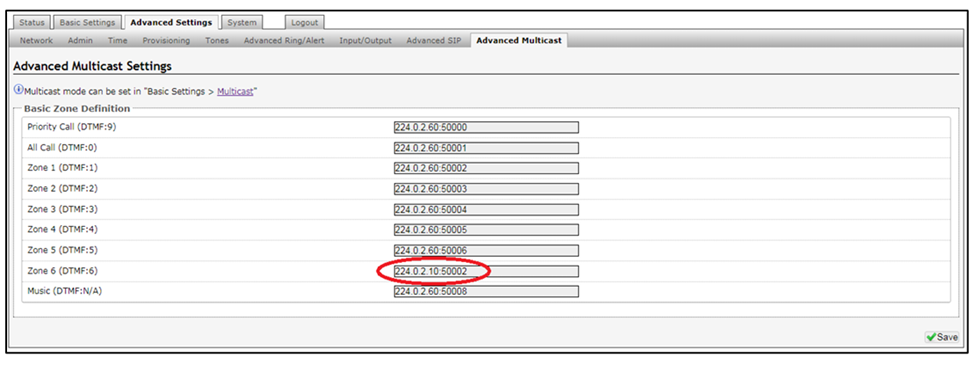Algo Multicast Paging Setup
Table of Contents
Scope
Intended Audience: Everyone
The following serves as a guideline on how to set up Algo Multicast Paging
Requirements
- Access to Algo 8180 Web Gui
Algo Multicast Paging Setup
- To configure the 8180, open an empty web proser and enter the device’s IP Address in the address field, and press Enter.
- In the web interface, enter the password to log in (the default password is algo)
- Navigate to Basic Settings, Multicast tab. On Multicast Mode, select Slave/Receiver. Under Master Single Zone, pick the desired zone to multicast to, however in testing, we’ve selected Priority Call and All Call. Click Save.
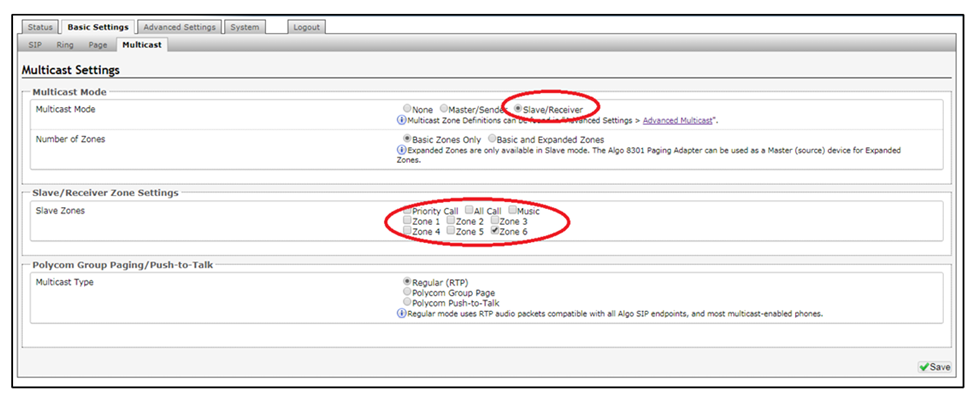
- Click the on Advanced Settings tab and then Advanced Multicast. Assign the following listening address and port number to the zone(s) selected in Step 3:
224.0.1.116:5001 -
Save the changes.