Deleting TeamMate Connector Resellers and Enterprises
Scope
Intended Audience: White Label Partners, Netsapiens Providers, & members of the Orders department
This article outlines how to delete a reseller or an enterprise. There is a "trash bin" that resellers and enterprises go into when they are deleted.
Requirements
Master Reseller or Reseller dashboard
- Log in to the TeamMate Reseller Provisioning Portal
- Locate the TeamMate reseller or enterprise that you’d like to delete.
-
Click the three dots next the the reseller/enterprise and select Disable Reseller/Enterprise.
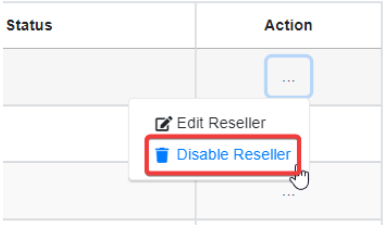
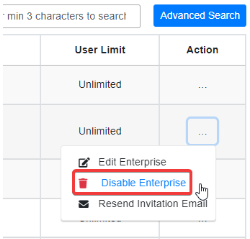
-
From the top right corner, click Advanced Search and select Disabled Resellers/ Enterprises
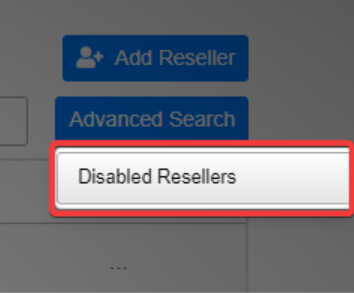
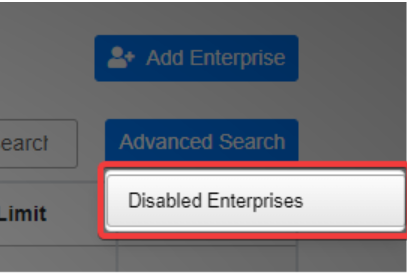
-
Click the three dots next to the reseller/enterprise you’d like to remove and select Delete Reseller/Enterprise.
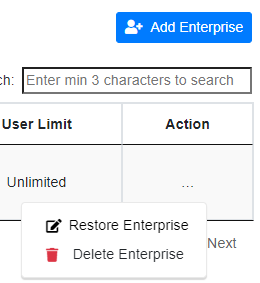
- From here you can use the action icon to restore a deleted entity if it was deleted in error, or you can permanently delete the entity if you are trying to add them back by starting over.